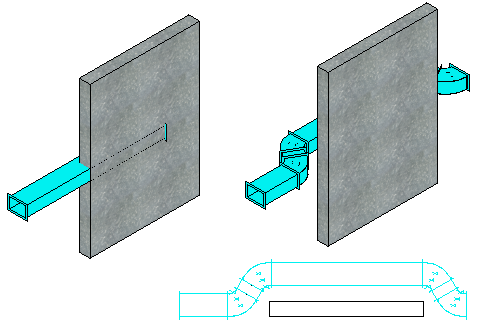Used to route ducts and
pipes for any obstructing elements interfering the path of routing. The tool
also supports single line route.
Used to route ducts and
pipes for any obstructing elements interfering the path of routing. The tool
also supports single line route.
Accessed from:
- Ribbon:
Building Design >
- Ribbon:
The tool settings default controls that manage the
spacings and direction. The options populated by the smart bypass system vary
based on current duct/pipe orientation and the obstructing component it is to
route around. Meaning, the system validates possible direction(s) the duct/pipe
could divert and are shown in the option list. The illustration in the right
pane indicates the relevance of settings to the components in the bypass route.
| Setting | Description |
|---|
| Bypass Direction
|
Sets the direction relative to bypass dict/pipe
orientation. The available options are:
Up | Down | Left | Right. Depending upon how the
rigid component is obstructing in the route, the direction of duct/pipe be set
to ease the design. For example, route to pass below a roof beam the direction
is set to
Down, and across a pillar the direction can be set
to either Left or Right; again it is decided by looking at the safe side.
|
| Elbow Angle (A)
|
Sets the angle that signifies the angular change in
flow direction. The angle options are the standard angle values of elbow in
HAVC or Plumbing discipline. The available angle value options, for example the
HVAC elbows would have angle values in the step of:
30 | 45 | 60 | 90, whereas plumbing elbow may have
angle values, ranging in
11.25 | 22.5 | 30 | 45 | 60 | 90, etc.
|
| Elbow R/D
|
Sets the radius to dia value for round duct or pipe
and depth to width ratio for rectangular duct.
|
| Bypass Clearance (C)
|
Indicates the vertical offset of clearance between
the components. A suitable value can be set that allows a reasonable clearance
for heat dissipation.
|
| Minimum Offset (B)
|
Sets minimum offset between forward elbow center to
obstructing body.
|
| Minimum Offset (D)
|
Sets minimum offset between backward elbow center to
obstructing body.
|
 Lock/Unlock icon
Lock/Unlock icon
|
Manages offsets around the element. When locked,
both forward and backward offsets are set symmetrical. When unlocked, they can
be set uneven, as required in the design.
|
Bypassing a duct around an obstructing component is
possible without manually adding duct fittings at the juncture. For example, a
wall or partition in referenced file may overlap or obstruct the route being
planned in current model.
In such events, the Bypass tool automatically computes
suitable direction, offsets, and best suited duct fittings for the bypass. You
may however, override the settings to make the bypass as per your standards in
terms of available fittings, performance and cost.
Key-in:
MDL
LOAD
Bentley.Building.Mechanical.Bypass.dll
Key-in:
BMECH
MANIPULATE
BYPASS1
 Used to route ducts and
pipes for any obstructing elements interfering the path of routing. The tool
also supports single line route.
Used to route ducts and
pipes for any obstructing elements interfering the path of routing. The tool
also supports single line route.

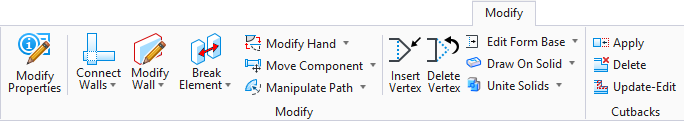

 Lock/Unlock icon
Lock/Unlock icon